Aws Layout 1 Email layout Source code
<!DOCTYPE html>
<html lang="en" style="margin: 0; padding: 0; height: 100%; width: 100%;">
<head>
<meta name="viewport" content="width=device-width, initial-scale=1.0">
<meta http-equiv="Content-Type" content="text/html charset=UTF-8">
<title>Layout 1</title>
<style type="text/css">
.tiny-prose :first-child {
margin-top: 0
}
.tiny-prose ul,
.tiny-prose ol {
list-style-position: outside;
padding: 0 0 0 1rem;
}
.tiny-prose ul li p,
.tiny-prose ol li p {
margin-top: .25em;
margin-bottom: .25em
}
.tiny-prose li p {
margin: .25em 0 .25em 0;
}
.tiny-prose li p:first-child {
margin-top: 0;
}
.tiny-prose li p:last-child {
margin-bottom: 0;
}
.tiny-prose ul {
list-style-type: disc;
}
.tiny-prose ol {
list-style-type: decimal;
}
.tiny-prose ul ul,
.tiny-prose ol ul {
list-style-type: circle;
}
.tiny-prose ol ol,
.tiny-prose ul ol {
list-style-type: lower-roman;
}
</style>
<style type="text/css">
* {
margin: 0px;
text-decoration: none;
}
table,
tbody,
tr,
td {
line-height: 1;
}
@media screen and (max-width: 600px) {
#Xet3K {
width: 100% !important;
color: #444 !important;
display: table !important;
position: relative !important;
text-align: center !important;
vertical-align: top !important;
box-sizing: border-box !important;
table-layout: fixed !important;
}
#Mbktc {
color: #444 !important;
width: 100% !important;
display: table !important;
max-width: 600px !important;
position: relative !important;
padding: 50px 0 0 !important;
text-align: left !important;
vertical-align: top !important;
box-sizing: border-box !important;
table-layout: fixed !important;
}
#VKkxP {
color: #444 !important;
width: 100% !important;
display: table !important;
position: relative !important;
padding: 20px 24px 10px !important;
background: #252F3D !important;
text-align: center !important;
vertical-align: middle !important;
box-sizing: border-box !important;
table-layout: fixed !important;
}
#m0O-Q {
color: #444 !important;
width: 70px !important;
position: static !important;
object-fit: scale-down !important;
text-align: initial !important;
vertical-align: initial !important;
box-sizing: border-box !important;
display: block !important;
}
#ydp1x {
color: #444 !important;
width: 100% !important;
display: table !important;
position: relative !important;
padding: 24px 32px 24px 36px !important;
background: #ffffffff !important;
text-align: left !important;
vertical-align: top !important;
box-sizing: border-box !important;
table-layout: fixed !important;
}
#M74rC {
color: #444 !important;
width: 100% !important;
height: 420px !important;
display: table !important;
position: relative !important;
padding: 64px 64px 0 !important;
text-align: center !important;
vertical-align: top !important;
box-sizing: border-box !important;
table-layout: fixed !important;
}
#kWEAV {
color: #6b7280 !important;
font-size: 16px !important;
position: relative !important;
text-align: center !important;
font-weight: 700 !important;
line-height: 24px !important;
white-space: pre-line !important;
vertical-align: initial !important;
box-sizing: border-box !important;
display: block !important;
}
#vo-mJ {
color: #444 !important;
width: 100% !important;
display: table !important;
position: relative !important;
border-top: 1px solid #e0e0e0 !important;
padding: 24px 32px 24px 36px !important;
background: #ffffffff !important;
text-align: left !important;
vertical-align: top !important;
box-sizing: border-box !important;
table-layout: fixed !important;
}
#PqkR7 {
color: #777 !important;
font-size: 14px !important;
position: relative !important;
text-align: left !important;
font-weight: 400 !important;
line-height: 20px !important;
white-space: pre-line !important;
vertical-align: initial !important;
box-sizing: border-box !important;
display: block !important;
}
#p7Zpf {
color: #444 !important;
width: 100% !important;
display: table !important;
max-width: 600px !important;
position: relative !important;
padding: 24px 36px !important;
text-align: left !important;
vertical-align: top !important;
box-sizing: border-box !important;
table-layout: fixed !important;
}
#Zr4pK {
color: #777 !important;
font-size: 12px !important;
position: relative !important;
text-align: center !important;
font-weight: 400 !important;
line-height: 16px !important;
white-space: pre-line !important;
vertical-align: initial !important;
box-sizing: border-box !important;
display: block !important;
}
}
</style>
<style type="text/css">
@font-face {
font-family: 'Roboto';
font-style: normal;
font-weight: 100;
font-display: swap;
src: url(https://fonts.gstatic.com/s/roboto/v48/KFOMCnqEu92Fr1ME7kSn66aGLdTylUAMQXC89YmC2DPNWubEbGmTggvWl0Qn.ttf) format('truetype');
}
@font-face {
font-family: 'Roboto';
font-style: normal;
font-weight: 200;
font-display: swap;
src: url(https://fonts.gstatic.com/s/roboto/v48/KFOMCnqEu92Fr1ME7kSn66aGLdTylUAMQXC89YmC2DPNWuZEbWmTggvWl0Qn.ttf) format('truetype');
}
@font-face {
font-family: 'Roboto';
font-style: normal;
font-weight: 300;
font-display: swap;
src: url(https://fonts.gstatic.com/s/roboto/v48/KFOMCnqEu92Fr1ME7kSn66aGLdTylUAMQXC89YmC2DPNWuaabWmTggvWl0Qn.ttf) format('truetype');
}
@font-face {
font-family: 'Roboto';
font-style: normal;
font-weight: 500;
font-display: swap;
src: url(https://fonts.gstatic.com/s/roboto/v48/KFOMCnqEu92Fr1ME7kSn66aGLdTylUAMQXC89YmC2DPNWub2bWmTggvWl0Qn.ttf) format('truetype');
}
@font-face {
font-family: 'Roboto';
font-style: normal;
font-weight: 600;
font-display: swap;
src: url(https://fonts.gstatic.com/s/roboto/v48/KFOMCnqEu92Fr1ME7kSn66aGLdTylUAMQXC89YmC2DPNWuYaammTggvWl0Qn.ttf) format('truetype');
}
@font-face {
font-family: 'Roboto';
font-style: normal;
font-weight: 700;
font-display: swap;
src: url(https://fonts.gstatic.com/s/roboto/v48/KFOMCnqEu92Fr1ME7kSn66aGLdTylUAMQXC89YmC2DPNWuYjammTggvWl0Qn.ttf) format('truetype');
}
@font-face {
font-family: 'Roboto';
font-style: normal;
font-weight: 800;
font-display: swap;
src: url(https://fonts.gstatic.com/s/roboto/v48/KFOMCnqEu92Fr1ME7kSn66aGLdTylUAMQXC89YmC2DPNWuZEammTggvWl0Qn.ttf) format('truetype');
}
@font-face {
font-family: 'Roboto';
font-style: normal;
font-weight: 900;
font-display: swap;
src: url(https://fonts.gstatic.com/s/roboto/v48/KFOMCnqEu92Fr1ME7kSn66aGLdTylUAMQXC89YmC2DPNWuZtammTggvWl0Qn.ttf) format('truetype');
}
@font-face {
font-family: 'Roboto';
font-style: italic;
font-weight: 400;
font-display: swap;
src: url(https://fonts.gstatic.com/s/roboto/v48/KFOKCnqEu92Fr1Mu53ZEC9_Vu3r1gIhOszmOClHrs6ljXfMMLoHQiA_0klQnx24.ttf) format('truetype');
}
@font-face {
font-family: 'Roboto';
font-style: normal;
font-weight: 400;
font-display: swap;
src: url(https://fonts.gstatic.com/s/roboto/v48/KFOMCnqEu92Fr1ME7kSn66aGLdTylUAMQXC89YmC2DPNWubEbWmTggvWl0Qn.ttf) format('truetype');
}
@font-face {
font-family: 'Roboto';
font-style: italic;
font-weight: 100;
font-display: swap;
src: url(https://fonts.gstatic.com/s/roboto/v48/KFOKCnqEu92Fr1Mu53ZEC9_Vu3r1gIhOszmOClHrs6ljXfMMLoHRiA_0klQnx24.ttf) format('truetype');
}
@font-face {
font-family: 'Roboto';
font-style: italic;
font-weight: 200;
font-display: swap;
src: url(https://fonts.gstatic.com/s/roboto/v48/KFOKCnqEu92Fr1Mu53ZEC9_Vu3r1gIhOszmOClHrs6ljXfMMLgHQiA_0klQnx24.ttf) format('truetype');
}
@font-face {
font-family: 'Roboto';
font-style: italic;
font-weight: 300;
font-display: swap;
src: url(https://fonts.gstatic.com/s/roboto/v48/KFOKCnqEu92Fr1Mu53ZEC9_Vu3r1gIhOszmOClHrs6ljXfMMLt_QiA_0klQnx24.ttf) format('truetype');
}
@font-face {
font-family: 'Roboto';
font-style: italic;
font-weight: 500;
font-display: swap;
src: url(https://fonts.gstatic.com/s/roboto/v48/KFOKCnqEu92Fr1Mu53ZEC9_Vu3r1gIhOszmOClHrs6ljXfMMLrPQiA_0klQnx24.ttf) format('truetype');
}
@font-face {
font-family: 'Roboto';
font-style: italic;
font-weight: 600;
font-display: swap;
src: url(https://fonts.gstatic.com/s/roboto/v48/KFOKCnqEu92Fr1Mu53ZEC9_Vu3r1gIhOszmOClHrs6ljXfMMLl_XiA_0klQnx24.ttf) format('truetype');
}
@font-face {
font-family: 'Roboto';
font-style: italic;
font-weight: 700;
font-display: swap;
src: url(https://fonts.gstatic.com/s/roboto/v48/KFOKCnqEu92Fr1Mu53ZEC9_Vu3r1gIhOszmOClHrs6ljXfMMLmbXiA_0klQnx24.ttf) format('truetype');
}
@font-face {
font-family: 'Roboto';
font-style: italic;
font-weight: 800;
font-display: swap;
src: url(https://fonts.gstatic.com/s/roboto/v48/KFOKCnqEu92Fr1Mu53ZEC9_Vu3r1gIhOszmOClHrs6ljXfMMLgHXiA_0klQnx24.ttf) format('truetype');
}
@font-face {
font-family: 'Roboto';
font-style: italic;
font-weight: 900;
font-display: swap;
src: url(https://fonts.gstatic.com/s/roboto/v48/KFOKCnqEu92Fr1Mu53ZEC9_Vu3r1gIhOszmOClHrs6ljXfMMLijXiA_0klQnx24.ttf) format('truetype');
}
</style>
</head>
<body style="margin: 0; padding: 0; height: 100%; width: 100%; color:#444;font-family:Roboto;background:#F0F2F3;">
<table border="0" cellpadding="0" cellspacing="0" role="presentation" id="Xet3K" style="width:100%;color:#444;display:table;position:relative;text-align:center;vertical-align:top;box-sizing:border-box;table-layout:fixed;">
<tbody>
<tr align="center" valign="top">
<td>
<table border="0" cellpadding="0" cellspacing="0" role="presentation" id="Mbktc" style="color:#444;width:100%;display:table;max-width:600px;position:relative;padding:50px 0 0;text-align:left;vertical-align:top;box-sizing:border-box;table-layout:fixed;">
<tbody>
<tr align="left" valign="top">
<td>
<table align="center" border="0" cellpadding="0" cellspacing="0" role="presentation" id="VKkxP" style="color:#444;width:100%;display:table;position:relative;padding:20px 24px 10px;background:#252F3D;text-align:center;vertical-align:middle;box-sizing:border-box;table-layout:fixed;">
<tbody>
<tr style="display:block;" align="center" valign="middle">
<td style="width:auto;"><img id="m0O-Q" style="vertical-align:middle;color:#444;width:70px;position:static;object-fit:scale-down;text-align:initial;vertical-align:initial;box-sizing:border-box;display:block;" src="https://pagenflow-files.s3.us-east-1.amazonaws.com/media-b1827fe4d7bc-aws-logo-rgb-rev.png" alt="Image" width="auto" height="auto" loading="eager" /></td>
</tr>
</tbody>
</table>
</td>
</tr>
<tr align="left" valign="top">
<td>
<table border="0" cellpadding="0" cellspacing="0" role="presentation" id="ydp1x" style="color:#444;width:100%;display:table;position:relative;padding:24px 32px 24px 36px;background:#ffffffff;text-align:left;vertical-align:top;box-sizing:border-box;table-layout:fixed;">
<tbody>
<tr align="left" valign="top">
<td>
<table border="0" cellpadding="0" cellspacing="0" role="presentation" id="M74rC" style="color:#444;width:100%;height:420px;display:table;position:relative;padding:64px 64px 0;text-align:center;vertical-align:top;box-sizing:border-box;table-layout:fixed;">
<tbody>
<tr align="center" valign="top">
<td><span id="kWEAV" style="color:#6b7280;font-size:16px;position:relative;text-align:center;font-weight:700;line-height:24px;white-space:pre-line;vertical-align:initial;box-sizing:border-box;display:block;">Email content goes here</span></td>
</tr>
</tbody>
</table>
</td>
</tr>
</tbody>
</table>
</td>
</tr>
<tr align="left" valign="top">
<td>
<table border="0" cellpadding="0" cellspacing="0" role="presentation" id="vo-mJ" style="color:#444;width:100%;display:table;position:relative;border-top:1px solid #e0e0e0;padding:24px 32px 24px 36px;background:#ffffffff;text-align:left;vertical-align:top;box-sizing:border-box;table-layout:fixed;">
<tbody>
<tr align="left" valign="top">
<td><span id="PqkR7" style="color:#777;font-size:14px;position:relative;text-align:left;font-weight:400;line-height:20px;white-space:pre-line;vertical-align:initial;box-sizing:border-box;display:block;">AWS will never email you and ask you to disclose or verify your password, credit card or banking account number.</span></td>
</tr>
</tbody>
</table>
</td>
</tr>
</tbody>
</table>
</td>
</tr>
<tr align="center" valign="top">
<td>
<table border="0" cellpadding="0" cellspacing="0" role="presentation" id="p7Zpf" style="color:#444;width:100%;display:table;max-width:600px;position:relative;padding:24px 36px;text-align:left;vertical-align:top;box-sizing:border-box;table-layout:fixed;">
<tbody>
<tr align="left" valign="top">
<td><span id="Zr4pK" style="color:#777;font-size:12px;position:relative;text-align:center;font-weight:400;line-height:16px;white-space:pre-line;vertical-align:initial;box-sizing:border-box;display:block;">Amazon Web Services, Inc. is a subsidiary of Amazon.com, Inc. Amazon.com is a registered trademark of Amazon.com, Inc. This message was produced and distributed by Amazon Web Services, Inc., 410 Terry Ave. North, Seattle, WA 98109-5210.</span></td>
</tr>
</tbody>
</table>
</td>
</tr>
</tbody>
</table>
</body>
</html>Save this template to your account for future use
This email template was created using Pagenflow's email template builder. Please note that Aws as an entity was not involved in the creation, design, or distribution of this template.
Design once, send everywhere
Your emails will look perfect across all major email clients and devices.
How it works
How to Edit Aws Email Template
Follow these steps to clone, customize, and export your email template using our free email template builder.
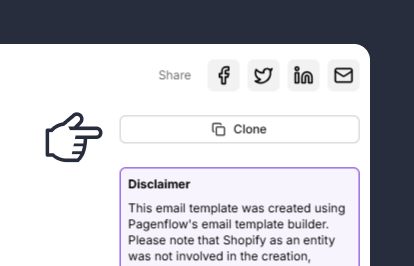
Clone the Email Template
Start by cloning the email template you want to edit. Cloning creates a duplicate of the original template, allowing you to make changes without affecting the original design.
Note: This step ensures you have a fresh copy to work with, preserving the original template for future use.
Step 2: Update the Template Content
Note: This step allows you to tailor the template to your specific campaign or purpose.
Step 3: Customize the Design
Note: This step ensures your template is visually appealing and consistent with your brand identity.
Step 4: Test the Template
Note: This step helps you catch and fix any issues before sending the email to your audience.
Step 5: Export the Template
Note: This step finalizes your template and makes it ready for use in your campaigns.


