Christmas Email Templates Email template Text version
DECEMBER 2024 • NEW TEMPLATES
Christmas Email Templates
and New Updates
Hello,
As we approach the end of the year, we’re really excited to share some big updates and new content, all designed to make your work faster and more productive this December.
We’re not slowing down this December! Our team is hard at work bringing you more updates and improvements, and we’ll hit the ground running in 2025. Stay tuned for what’s next.
Wishing you a productive and joyful holiday season!
Warm regards,
Designmodo Team
Reply with ideas?
Please reply directly to this email - we would love to hear your thoughts! All the best! 👋
This email was created using the Postcards email builder. You received this email because you are a Designmodo member.
50 N 1st St, Brooklyn, NY 11249, United States
Copyright © 2024 Designmodo Inc., All rights reserved.
[Unsubscribe](#) [View in Browser](#)Seamless Compatibility
Design once, send everywhere
Your emails will look perfect across all major email clients and devices.
How it works
How to Edit Product Update / New Feature Email Template
Follow these steps to clone, customize, and export your email template using our free email template builder.
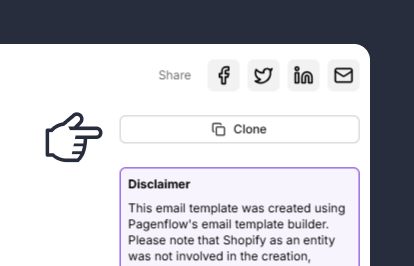
Clone the Email Template
Start by cloning the email template you want to edit. Cloning creates a duplicate of the original template, allowing you to make changes without affecting the original design.
Note: This step ensures you have a fresh copy to work with, preserving the original template for future use.
Step 2: Update the Template Content
Note: This step allows you to tailor the template to your specific campaign or purpose.
Step 3: Customize the Design
Note: This step ensures your template is visually appealing and consistent with your brand identity.
Step 4: Test the Template
Note: This step helps you catch and fix any issues before sending the email to your audience.
Step 5: Export the Template
Note: This step finalizes your template and makes it ready for use in your campaigns.


