Grammarly Layout 1 Email layout Text version
[Redeem Your Offer ](https://click.grammarly.com/s/c/LyirAAnsDu6zKEqj5NC8KI5VKffwvuKLuYZkbPJ_U_4X8KxYQHSd4HFIv_yNzwVrf11usZAkXYS19eAqh4PE33mPDChCPmrHEdEO5EtXpksw66zgkCdvjKEQBnJeSPmUXJQip1wW2aMrzmAmN0P0vL4jbHdDreowZR0SGS96CJ-d2iulmpwJb8U2F8GxYGm_9nsGADRhtjs0FjPI-G-NwGAuzPr7jL9vES7K3OD3DHThorOkH1jBK2kAsAuW29aESblxExtVVTSsxKgelQBAMmuVYTzBL-_ppqb2vk3RTbF2Jd6j1WXnBhawZOmI7elREXkfuBRIHz_EfMKYOQe8riQepyH1628AuqkZiPMqTwvyPkZuRZ7tv46JSJ3GLj0l6cBmhSMJOmCN8dY_5Aw0VVsInJ785b0XTXkODckZnwG0UUxXOu1Za4kf6AIzW4Q3t9d9zOS8TpvEiksz04aBPGLwTKVH4BGEzGtGS_N19nfjE-Hlq47k8DKltqae7N3lvzgiAit-b3XoanqbASnbInh1htdt_HcqJNBRLohvr7Swa5YBHtpEv6MPWZXiNbHOTdTKwuQMLSvvAg5tY5-gAzuPwOS9C5dmp3C1FC-75SKsUtlkXD1iVI61KScko3jJyTuY1nh9UgVOHmJ8qN3e3s2qX7KP3s3jGoRNZVOt_1EUhyd17-rdhagYBb38n2kFv3qPzPcHowCTM_pkyOAw1e9n0qrJNW7bja5c8QTfkeHPgcJnJpUemSa4YVN8PKX99NMj-1kT9HScb4bS0NjJZw43gRcBLwROIIgys_PUGXeln1dmytEOYDWDJuu_xDVPI6oefEns5svn-F5kn5p2mextPmcw5aumZmD4NIVRLlXItshhNZ6GIK0rQ0sb7mps-OdkRJbAEqzj2UH3oaJDoSnNDF4kexLrR9Z-zgxkjH8gfCSkfRw/7TqacUh2Vapg7UvuuL6b5UoEyCHjNP3a/6)
Email content goes here
[Email Preferences](#) [Unsubscribe](#)
*Price shown in USD, regional prices may vary. This offer is applicable to the first seat only, is active until 11:59 PM PST on February 19, 2025, and cannot be combined with other offers or discounts or applied to prior purchases. After the promotional period ends, your account will renew at $144.00 USD for the annual plan. Additional terms apply. You received this offer for Grammarly Pro because you are currently opted in to receive them via your preference settings. You may adjust your preferences at any time by clicking the link above. © 2025 Grammarly, Inc., 548 Market St. #35410, San Francisco, CA 94104This email template was created using Pagenflow's email template builder. Please note that Grammarly as an entity was not involved in the creation, design, or distribution of this template.
Seamless Compatibility
Design once, send everywhere
Your emails will look perfect across all major email clients and devices.
How it works
How to Edit Grammarly Email Template
Follow these steps to clone, customize, and export your email template using our free email template builder.
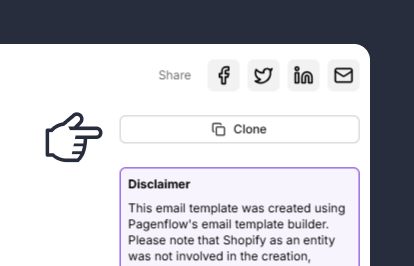
Clone the Email Template
Start by cloning the email template you want to edit. Cloning creates a duplicate of the original template, allowing you to make changes without affecting the original design.
Note: This step ensures you have a fresh copy to work with, preserving the original template for future use.
Step 2: Update the Template Content
Note: This step allows you to tailor the template to your specific campaign or purpose.
Step 3: Customize the Design
Note: This step ensures your template is visually appealing and consistent with your brand identity.
Step 4: Test the Template
Note: This step helps you catch and fix any issues before sending the email to your audience.
Step 5: Export the Template
Note: This step finalizes your template and makes it ready for use in your campaigns.


