Monthly news Email template Text version
November 2024
Hey there,
Here's what happened recently:
2 must-know in data protection & privacy law
Eight new privacy laws will be enforced in states like New Jersey, Maryland, and Tennessee in 2025, with stricter penalties for non-compliance. iubenda's tools and upcoming webinar can help you comply quickly.
The Spanish privacy authority (AEPD) fined SEAT SA €12,000 for installing non-technical cookies without users' consent. The company's website placed cookies on the users' devices even after they withdrew their consent.Our Privacy Controls and Cookie Solution can help you create a compliant cookie banner and avoid similar mistakes.
[Subscribe now](#)
We take great care in providing information to you, but please be aware of the fact that these emails can not be considered a substitute for professional legal advice, nor do they create an attorney-client relationship.
[Unsubscribe ](#) [Edit your email preferences](#) [Privacy Policy](#) [Terms](#)Seamless Compatibility
Design once, send everywhere
Your emails will look perfect across all major email clients and devices.
How it works
How to Edit Product Update / New Feature Email Template
Follow these steps to clone, customize, and export your email template using our free email template builder.
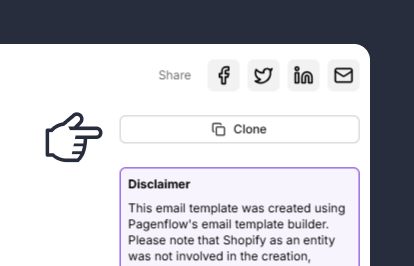
Clone the Email Template
Start by cloning the email template you want to edit. Cloning creates a duplicate of the original template, allowing you to make changes without affecting the original design.
Note: This step ensures you have a fresh copy to work with, preserving the original template for future use.
Step 2: Update the Template Content
Note: This step allows you to tailor the template to your specific campaign or purpose.
Step 3: Customize the Design
Note: This step ensures your template is visually appealing and consistent with your brand identity.
Step 4: Test the Template
Note: This step helps you catch and fix any issues before sending the email to your audience.
Step 5: Export the Template
Note: This step finalizes your template and makes it ready for use in your campaigns.


