Robinhood Get Ready for Cash Management Email template Text version
Invest, spend, and earn 2.05% APY*–all through your brokerage account.
Hi Arnold LAMBOU, Our goal at Robinhood is to democratize finance. This means delivering products that help you do more with your money and improve your life. Today, we're excited to introduce Cash Management, a new feature to give you more flexibility with your brokerage account.
[Join the waitlist](https://robinhood.com/)
Flexible Spending Use your Robinhood debit card anywhere Mastercard® is accepted around the world.Earn 2.05% APY Your uninvested cash is moved to banks in our program that pay you 2.05% APY*. Like all variable rates, this could go up or down over time.FDIC Insurance Your cash in the program banks is eligible for up to $1.25 million of FDIC insurance, or up to $250,000 per bank, subject to FDIC rules.75,000+ ATMs Don't pay fees at any of the 75,000+ ATMs in our network.
[Join the waitlist](https://robinhood.com/)
Read more about Cash Management in our[blog post](https://blog.robinhood.com/news/2019/10/8/introducing-cash-management). More questions? Check out our[Help Center](https://support.robinhood.com/hc/en-us/articles/360034301192).
Sincerely, The Robinhood Team [robinhood.com](http://robinhood.com)
*Cash management is an added feature to your Robinhood Financial LLC brokerage account. The Annual Percentage Yield (APY) is 2.05% paid by program banks as of October 8, 2019. APY might change at any time at the program banks’ discretion. This is inclusive of deposits you may already hold at the Program Banks in the same ownership capacity. FDIC insurance is not provided until the money arrives at the Program Banks. For more information on FDIC insurance coverage, please visit[www.fdic.gov](http://www.fdic.gov). Customers are solely responsible for monitoring their total deposits at each of the Program Banks to determine the extent of available FDIC insurance coverage in accordance with FDIC rules. The deposits at the Program Banks are not covered by SIPC. Other fees, Gold fees, and third-party fees may apply to your brokerage account. See our[fee schedule](http://sg.robinhood.com/wf/click?upn=oF6UnLrrTmI8wjYDdzaptSiRW8xREOt3JK-2BIecbT0uH4PbUNLDd6FpixHXmkBhfRSprNyDC-2FNBstnMUl-2BYes5JZWYUZe86yd5cUhwT-2BSy1tDar6LC5yhry0fHt6IjNzi_jk7xktPgXcVKAVfvg-2FHUIlXUg-2FQ-2F1ys5A2iiw31eMbPrhR05HH-2FL674yc8p-2B54DLQsif0E1K1Ap9GlwwrtAMYsxhBCqeEpDJfXOE9wmGEQzPlKIObkdgxSWrt-2B3UMevKxdYXB81s3V7TDOVZqptI3IaXj34LTWkapalioxjnBUJxPXciMX3g3dr5yF9X5cuideRTfY4U9MzcW5u9kWkIVQiLYswiXg6SJSdvh5iYoMMWuZK-2F0O7VNMG3zn1J8cmpdPJjBdiWg7GbVCSa2i0WaVUPBeYrW5GnSM4f5RqoZEhKgnPcZ2ryzSBoxXtH-2FlCV0uk1YW7Y2X7SgNKTliMO1Md5n-2F76KhRhEnr-2FM-2BDfGO238uhJgk1bJFXJ4QV7BBwMTF7HPvKxyMdC-2FFa4oiB4KEJkRG5kAn1juFH8-2FcxOxG0OG19DnzjHyOmUevHwytIU0Jl0a9j6T-2B2xyqLmxblNkQ-3D-3D). Neither Robinhood Financial LLC nor any of its affiliates are banks. The debit card is issued by Sutton Bank, member FDIC, pursuant to license by Mastercard® International Incorporated. Joining the waitlist for Cash Management is defined as signing up with a valid email address for a spot in Robinhood Financial’s waitlist queue for Cash Management. If you do not have a brokerage account through Robinhood Financial, joining the waitlist for Cash Management should in no way be construed as confirmation that a brokerage account with Robinhood Financial has been opened or will even be approved for opening. Robinhood Financial LLC is a wholly-owned subsidiary of Robinhood Markets, Inc. Robinhood Financial LLC member SIPC and FINRA. [unsubscribe from this list](https://assets.parceldns.com/marshaled-preview/7d608528ee7c8ae15e27.html#)This email template was created using Pagenflow's email template builder. Please note that Robinhood as an entity was not involved in the creation, design, or distribution of this template.
Seamless Compatibility
Design once, send everywhere
Your emails will look perfect across all major email clients and devices.
How it works
How to Edit Robinhood Email Template
Follow these steps to clone, customize, and export your email template using our free email template builder.
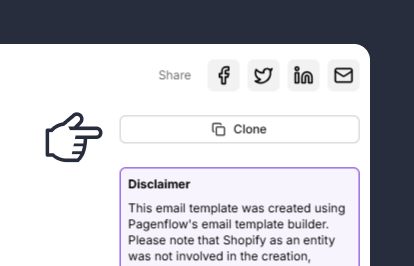
Clone the Email Template
Start by cloning the email template you want to edit. Cloning creates a duplicate of the original template, allowing you to make changes without affecting the original design.
Note: This step ensures you have a fresh copy to work with, preserving the original template for future use.
Step 2: Update the Template Content
Note: This step allows you to tailor the template to your specific campaign or purpose.
Step 3: Customize the Design
Note: This step ensures your template is visually appealing and consistent with your brand identity.
Step 4: Test the Template
Note: This step helps you catch and fix any issues before sending the email to your audience.
Step 5: Export the Template
Note: This step finalizes your template and makes it ready for use in your campaigns.


