Summer product release Email template Text version
Summer 2025 release
Discover what's new
Host your videos with our HD, ad-free player. Wherever you embed or share them, your custom player design and branding will go with it. Whether you're a Fortune 500, a startup, or anything in between, rest easy knowing your data is safe, and meet your compliance targets with our comprehensive security tools.
[Explore releases](#)
Customize your recordings
Choose from an array of layout options, select colors to match your brand, and place yourself in a virtual background.
Revamped homepage
Quickly access important projects, review analytics, organize your library, and more from a single location.
Showcase permissions
Contributor and contributor+ users can now create and manage showcases within their team accounts.
Accessibility certification
Our Video Player is now proudly WCAG 2.1 AA certified, ensuring our commitment to user accessibility.
Pin questions in Q&A
Keep track of the most important questions, and ensure your audience gets the answers they need.
AI translation
Improve localization by translating your next video into dozens of languages, captions included.
Available on select Vimeo Enterprise plans.
Ask AI
Ask the player a question or choose from a premade list, and Ask AI will help find the answer.
Available on select Vimeo Enterprise plans.
[Explore releases](#)
This is a promotional email from Vimeo.com, Inc., 330 West 34th Street, 10th floor, New York 10001. You may unsubscribe by clicking here.
Some features are only available on select plans.
Learn more about our plans here.
@2024 Vimeo.com, Inc. All rights reserved. The Vimeo name, logos, and related marks are trademarks of Vimeo.com, Inc. Other product and company names mentioned herein are the property of their respective owners.
[Terms](#) [Privacy](#) [](#) [](#) [](#) [](#)No registration required - Start editing instantly
Save this template to your account for future use
Design once, send everywhere
Your emails will look perfect across all major email clients and devices.
How it works
How to Edit Product Update / New Feature Email Template
Follow these steps to clone, customize, and export your email template using our free email template builder.
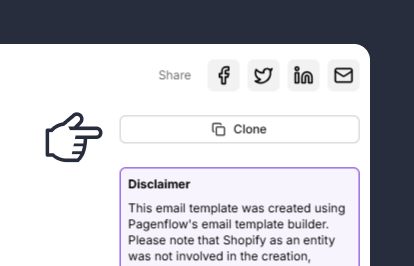
Clone the Email Template
Start by cloning the email template you want to edit. Cloning creates a duplicate of the original template, allowing you to make changes without affecting the original design.
Note: This step ensures you have a fresh copy to work with, preserving the original template for future use.
Step 2: Update the Template Content
Note: This step allows you to tailor the template to your specific campaign or purpose.
Step 3: Customize the Design
Note: This step ensures your template is visually appealing and consistent with your brand identity.
Step 4: Test the Template
Note: This step helps you catch and fix any issues before sending the email to your audience.
Step 5: Export the Template
Note: This step finalizes your template and makes it ready for use in your campaigns.


