Welcome Email template Text version
Demo
Hi Lambou,
Great news! Your account is now ready to use! You’ve joined over 4 million people shopping easily and cost-effectively.
[My workspace](#)
Cheers,
Team CompanyName
Any questions or need help?
Email us at support@pagenflow.com or use our live chat.
© 2024 Pagenflow. All rights reserved.
Email Worldwide Ltd., Reg No. 000000 Registered Office: Jumbo House, Office A, The Circus, #78 Matrix Neo, Keep, Reading Sir
This e-mail message and any attachments are confidential. Dissemination, distribution or copying of this e-mail or any attachments by anyone other than the intended recipient is prohibited.Seamless Compatibility
Design once, send everywhere
Your emails will look perfect across all major email clients and devices.
How it works
How to Edit Welcome Email Template
Follow these steps to clone, customize, and export your email template using our free email template builder.
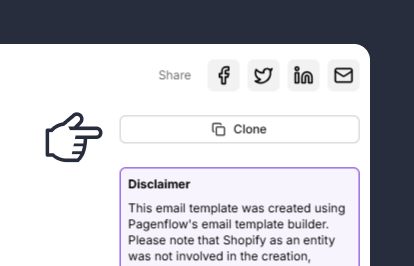
Clone the Email Template
Start by cloning the email template you want to edit. Cloning creates a duplicate of the original template, allowing you to make changes without affecting the original design.
Note: This step ensures you have a fresh copy to work with, preserving the original template for future use.
Step 2: Update the Template Content
Note: This step allows you to tailor the template to your specific campaign or purpose.
Step 3: Customize the Design
Note: This step ensures your template is visually appealing and consistent with your brand identity.
Step 4: Test the Template
Note: This step helps you catch and fix any issues before sending the email to your audience.
Step 5: Export the Template
Note: This step finalizes your template and makes it ready for use in your campaigns.


