Wise An update on our Customer Agreement Email template Text version
[Money transfer](#) [Multi-currency account](#) [Log in](#)
Hello ARNOLD,
We’re updating our Customer Agreement with you.
On 7 October 2024, the rules for[reimbursing victims of fraud changed](https://api.wise.com/v1/notification-flow/messages/25b2b66c-6abe-3d05-93f3-e71879910050/deliveries/25cefd8b-a677-47e0-a99c-5a41f372121c/linkClicks?name=scamReimbursement&link=aHR0cHM6Ly93aXNlLmNvbS9oZWxwL2FydGljbGVzLzRtMmJZdjNlWlNERE84NENwQnMwVXgvaS13YXMtc2NhbW1lZC1vdXQtb2YtZ2JwLWZyb20tbXktd2lzZS1hY2NvdW50&hash=8377999BDEBC56FB30C0328AAF5111B49A4C6A16164D7ACF4706BEE44DC972CC), so we’ve updated our Customer Agreement to reflect this. We’ve also clarified the ways Wise can recover money that customers owe us, and how our Direct Debit feature works. Our[updated Customer Agreement](https://api.wise.com/v1/notification-flow/messages/25b2b66c-6abe-3d05-93f3-e71879910050/deliveries/25cefd8b-a677-47e0-a99c-5a41f372121c/linkClicks?name=Faq&link=aHR0cHM6Ly93aXNlLmNvbS9nYi9sZWdhbC90ZXJtcy1vZi11c2UtcGVyc29uYWw&hash=0BA3EEE58688C50AE379C8069D196F74D8B41AB45D41AB2BE3115DF5DB346B8B)will automatically come into effect in 60 days — there’s nothing you need to do. By continuing to use our services after this date, you’re agreeing to the updates. Here’s what will have changed:
Reimbursement if things go wrong
An APP scam is when criminals trick you into sending money to their bank account by pretending to be someone else, or by misleading you about the purpose of the payment. If you lose money from your Wise account to a scam like this, you may be eligible for a reimbursement of up to 85,000 GBP. To be eligible, the transaction must have happened after 7 October 2024, needs to be a GBP to GBP transfer and be made using local payment methods such as Faster Payments Service (FPS) or CHAPS.
[Learn more about scams and how to avoid them.](https://api.wise.com/v1/notification-flow/messages/25b2b66c-6abe-3d05-93f3-e71879910050/deliveries/25cefd8b-a677-47e0-a99c-5a41f372121c/linkClicks?name=avoidScam&link=aHR0cDovL3dpc2UuY29tL3Jhc2E&hash=BAEDF44D27498CED431B1D0A0AB983A3B66097D27C88774C1C753DC6000E40C0)
Direct Debit feature
We have updated the way we describe how our Direct Debit feature works making it clearer and more accurate.
The ways Wise can recover loss
If you owe us money, we may need to find ways to collect it. This could include using a debt collection agency or taking legal action.
If you have any questions, please[get in touch](https://api.wise.com/v1/notification-flow/messages/25b2b66c-6abe-3d05-93f3-e71879910050/deliveries/25cefd8b-a677-47e0-a99c-5a41f372121c/linkClicks?name=contactForm&link=aHR0cHM6Ly93aXNlLmNvbS9oZWxwL2NvbnRhY3Q&hash=154473D6780F371EB56E45AEB5AFE23D4BF4EE33691F92C2CA2FED9F3776B82A).
Thanks,
The Wise team
Want to change what we get in touch about? Go to yourNotification Settings. We can’t receive replies to this email address. But if you’d like some support, please visit ourHelp Centre.
This email was sent to you by Wise. By using our services, you agree to ourcustomer agreements.All investment services are provided by Wise’s subsidiaries which are authorised and regulated to provide investment services. If you hold a Jar or an account under Assets, any communication about this will be fromrepresentatives of the relevant investment entity. All investment services are provided by the respective WiseAssets entityin your location.© Wise 2025. All rights reserved.This email template was created using Pagenflow's email template builder. Please note that Wise as an entity was not involved in the creation, design, or distribution of this template.
Seamless Compatibility
Design once, send everywhere
Your emails will look perfect across all major email clients and devices.
How it works
How to Edit Wise Email Template
Follow these steps to clone, customize, and export your email template using our free email template builder.
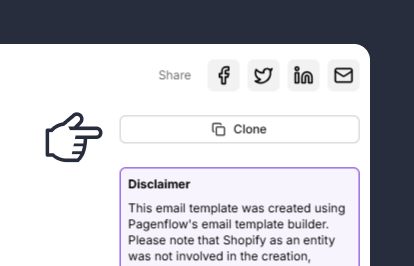
Clone the Email Template
Start by cloning the email template you want to edit. Cloning creates a duplicate of the original template, allowing you to make changes without affecting the original design.
Note: This step ensures you have a fresh copy to work with, preserving the original template for future use.
Step 2: Update the Template Content
Note: This step allows you to tailor the template to your specific campaign or purpose.
Step 3: Customize the Design
Note: This step ensures your template is visually appealing and consistent with your brand identity.
Step 4: Test the Template
Note: This step helps you catch and fix any issues before sending the email to your audience.
Step 5: Export the Template
Note: This step finalizes your template and makes it ready for use in your campaigns.


